Head Up Display
Placing content in front of the user's camera in an XR session can be achieved using the cameraContent property of the ImmersiveSessionOrigin. This content will be placed at the position of the user's head.
In the following example, we place an object in front of the user's camera by setting the position 4 units in front of the user's camera (z-axis). We render the same content inside the NonImmersiveCamera, allowing immersive and non-immersive users to view the same content.
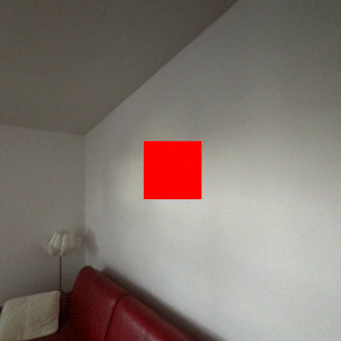
import {
useEnterXR,
ImmersiveSessionOrigin,
NonImmersiveCamera
} from "@coconut-xr/natuerlich/react";
import { XRCanvas } from "@coconut-xr/natuerlich/defaults";
const sessionOptions: XRSessionInit = {
requiredFeatures: ["local-floor", "hand-tracking"]
};
export default function Index() {
const enterAR = useEnterXR("immersive-ar", sessionOptions);
return (
<div
style={{...}}
>
<button onClick={enterAR}>Enter AR</button>
<XRCanvas>
<NonImmersiveCamera position={[0, 1.5, 0]}>
<mesh position={[0, 0, -4]}>
<boxGeometry />
<meshBasicMaterial color="red" />
</mesh>
</NonImmersiveCamera>
<ImmersiveSessionOrigin
position={[0, 0, 0]}
cameraContent={
<mesh position={[0, 0, -4]}>
<boxGeometry />
<meshBasicMaterial color="red" />
</mesh>
}
/>
</XRCanvas>
</div>
);
}
Alternative
An alternative way to achieve a head up display effect is to "portal" content inside the camera using the createPortal function from @react-three/fiber.
This can be achieved using the following code, working for immersive and non-immersive sessions.
const camera = useThree((state) => state.camera);
return createPortal(
<mesh position={[0, 0, -4]}>
<boxGeometry />
<meshBasicMaterial color="red" />
</mesh>,
camera,
);
If your questions were not yet answered, visit our Discord 😉