Tracked Planes
natuerlich supports WebXR Plane Detection Module in the form of TrackedPlanes. The useTrackedPlanes hook allows to retrieve all detected planes. The TrackedPlane component takes a single plane and renders the geometry retrieved from the plane. The material of the TrackedPlane can be customized using R3F, and further content can be placed as its children.
The TrackedPlane component must be placed inside the ImmersiveSessionOrigin if an ImmersiveSessionOrigin is present. The useTrackedPlanes hook must be placed inside the Canvas. Furthermore, the "plane-detection" feature must be added to the sessionOptions for the WebXR Plane Detection Module to be active if supported by the device.
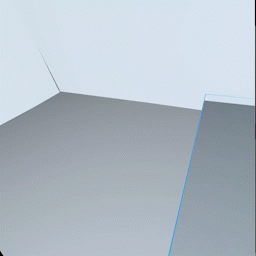
import { XRCanvas } from "@coconut-xr/natuerlich/defaults";
import {
useEnterXR,
NonImmersiveCamera,
ImmersiveSessionOrigin,
TrackedPlane,
useTrackedPlanes
} from "@coconut-xr/natuerlich/react";
import { getPlaneId } from "@coconut-xr/natuerlich";
const sessionOptions: XRSessionInit = {
requiredFeatures: ["local-floor", "plane-detection"]
};
export default function Index() {
const enterAR = useEnterXR("immersive-ar", sessionOptions);
const planes = useTrackedPlanes();
return (
<div
style={{...}}
>
<button onClick={enterAR}>Enter AR</button>
<XRCanvas>
<NonImmersiveCamera position={[0, 1.5, 4]} />
<ImmersiveSessionOrigin position={[0, 0, 4]}>
<pointLight position={[0, 1, 0]} intensity={10} />
{planes.map((plane) => (
<TrackedPlane plane={plane} key={getPlaneId(plane)}>
<meshPhongMaterial color="gray" />
</TrackedPlane>
))}
</ImmersiveSessionOrigin>
</XRCanvas>
</div>
);
}
Get the Plane for Specific Objects using Semantic Labels
Using useTrackedObjectPlanes("desk") you can retrieve all planes of objects that were recognized as desks. Using or rendering the retrieved planes works the same way as in the demo above.
If your questions were not yet answered, visit our Discord 😉