Poses
Our implementation is based on handy-work
For detecting hand poses, natuerlich offers the useHandPoses hook. The hook takes the inputSource.hand, the inputSource.handedness, and a callback called every frame with the current and previous detected pose. The callback is followed by the poses that the algorithm should detect. The parameter maps the URL where the pose information can be found to its name. The last parameter of the hook is optional and contains the baseUrl for the URLs of the poses.
natuerlich provides the default poses fist, flat, horns, l, peace, point, relax, shaka, and thumb.
The useHandPoses hook returns a function that allows downloading the current hand pose to a binary file. This file can then be used to match the recorded pose. New poses can be captured using your own implementation or directly inside the coconut-xr/pose-booth.
The following code illustrates how to use the useHandPoses hook. The example displays the currently and previously detected pose on a Koestlich UI. A PoseHand component is created and used for each present inputSource that contains inputSource.hand. For more information about mapping inputSources to hands/controllers visit the Input Sources documentation.
Another example of using the useHandPoses hook inside a custom hand to detect a fist gesture and trigger a grab interaction in the scene can be found in the Custom Input documentation.
The downloaded pose corresponds to the inputSource.hand pose. Calling downloadPose on both hands records one pose for each hand. The recording of a pose is unrelated to the right or left hand. A pose recorded on the left-hand works on the right hand and vice versa.
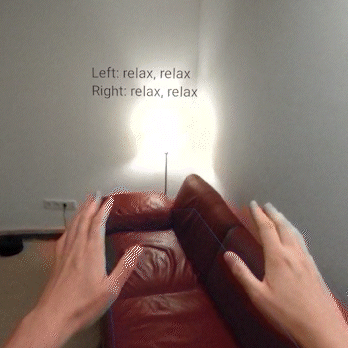
import { XRCanvas } from "@coconut-xr/natuerlich/defaults";
import { getInputSourceId } from "@coconut-xr/natuerlich";
import { useState } from "react";
import {
useEnterXR,
NonImmersiveCamera,
ImmersiveSessionOrigin,
useInputSources,
useHandPoses
} from "@coconut-xr/natuerlich/react";
import { RootContainer, Text } from "@coconut-xr/koestlich";
const sessionOptions: XRSessionInit = {
requiredFeatures: ["local-floor", "hand-tracking"]
};
export function PoseHand({
hand,
inputSource,
setPoseNames
}: {
hand: XRHand;
inputSource: XRInputSource;
setPoseNames: (names: string) => void;
}) {
useHandPoses(
hand,
inputSource.handedness,
(name, prevName) => {
console.log(name, prevName);
setPoseNames(`${name}, ${prevName}`);
},
{
fist: "fist.handpose",
relax: "relax.handpose",
point: "point.handpose"
}
);
return null;
}
export default function Index() {
const enterAR = useEnterXR("immersive-ar", sessionOptions);
const inputSources = useInputSources();
const [leftPoseNames, setLeftPoseNames] = useState("none");
const [rightPoseNames, setRightPoseNames] = useState("none");
return (
<div
style={{...}}
>
<button onClick={enterAR}>Enter AR</button>
<XRCanvas>
<group position={[0, 1.5, 0]}>
<RootContainer anchorX="center" anchorY="center">
<Text>{`Left: ${leftPoseNames}`}</Text>
<Text>{`Right: ${rightPoseNames}`}</Text>
</RootContainer>
</group>
<NonImmersiveCamera position={[0, 1.5, 4]} />
<ImmersiveSessionOrigin position={[0, 0, 4]}>
{inputSources.map((inputSource) =>
inputSource.hand != null ? (
<PoseHand
setPoseNames={
inputSource.handedness === "left"
? setLeftPoseNames
: setRightPoseNames
}
key={getInputSourceId(inputSource)}
inputSource={inputSource}
hand={inputSource.hand}
/>
) : null
)}
</ImmersiveSessionOrigin>
</XRCanvas>
</div>
);
}
If the goal is to detect pose changes, the following code illustrates how to detect the start and end of the fist pose.
const isFist = name === "fist";
const wasFist = prevName === "fist";
if (isFist == wasFist) {
return;
}
if (isFist) {
//fist pose started
}
if (wasFist) {
//fist pose stopped
}
If your questions were not yet answered, visit our Discord 😉