Layers
WebXR Layers allow rendering content in a specific shape (e.g., plane or cylinder) more efficiently and at a higher resolution. natuerlich provides several components that simplify the use of layers. Furthermore, when the layers feature is unavailable, natuerlich falls back to normal three.js shapes.
Layers can be placed anywhere in the scene, even inside a controller/hand. Layers can either render a texture or render another scene inside them.
The following example shows how to apply a texture to a QuadLayer. Alternatively, natuerlich provides the CylinderLayer, which allows rendering textures and scenes to a bend plane.
Layers can not be used with <color attach="background"/>. Setting a background color requires using a Background component (e.g., <Background color map .../>) instead. Furthermore, the "layers" feature must be added to the sessionOptions for the WebXR Layers to be active if supported by the device. By default, layers do not support transparency and will behave incorrectly when displaying transparent content. The transparent flag must be set on the layer if transparent content is needed. Using transparent layers further requires the "depth-sorted-layers" feature inside the sessionOptions. If the required features are absent, the layer is rendered directly inside the scene, losing the advantages of the WebXR layers.
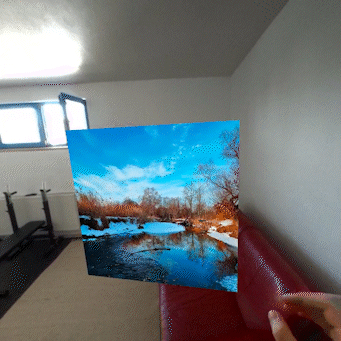
import { XRCanvas } from "@coconut-xr/natuerlich/defaults";
import {
useEnterXR,
NonImmersiveCamera,
ImmersiveSessionOrigin,
QuadLayer
} from "@coconut-xr/natuerlich/react";
import { useLoader } from "@react-three/fiber";
import { TextureLoader } from "three";
const sessionOptions: XRSessionInit = {
requiredFeatures: ["local-floor", "layers"]
};
export default function Index() {
const texture = useLoader(TextureLoader, "img.jpg");
const enterAR = useEnterXR("immersive-ar", sessionOptions);
return (
<div
style={{...}}
>
<button onClick={enterAR}>Enter AR</button>
<XRCanvas>
<QuadLayer
texture={texture}
pixelWidth={texture.image.width}
pixelHeight={texture.image.height}
position={[0, 1.5, 1]}
/>
<NonImmersiveCamera position={[0, 1.5, 4]} />
<ImmersiveSessionOrigin position={[0, 0, 4]} />
</XRCanvas>
</div>
);
}
Layer Portals
natuerlich provides the QuadLayerPortal and CylinderLayerPortal as defaults, allowing to render a scene inside them. All events happening on the surface of the layer are automatically propagated inside the portal.
The following example shows how to create an interactive scene inside a portal. We re-use the code for dragging objects from the object interaction documentation.
The current implementation is inefficient and results in regular lags. The correct implementation awaits a PR in three.js.

import {
XRCanvas,
Controllers,
Hands
} from "@coconut-xr/natuerlich/defaults";
import {
useEnterXR,
NonImmersiveCamera,
ImmersiveSessionOrigin,
CylinderLayerPortal
} from "@coconut-xr/natuerlich/react";
import { useRef } from "react";
import { Mesh, Vector3 } from "three";
import { isXIntersection } from "@coconut-xr/xinteraction";
const sessionOptions: XRSessionInit = {
requiredFeatures: ["local-floor", "hand-tracking", "layers"]
};
export default function Index() {
const enterAR = useEnterXR("immersive-ar", sessionOptions);
return (
<div
style={{...}}
>
<button onClick={enterAR}>Enter AR</button>
<XRCanvas>
<CylinderLayerPortal
pixelWidth={1024}
pixelHeight={1024}
position={[0, 1.5, 1]}
>
<DragBox />
</CylinderLayerPortal>
<NonImmersiveCamera position={[0, 1.5, 4]} />
<ImmersiveSessionOrigin position={[0, 0, 4]}>
<Hands />
<Controllers />
</ImmersiveSessionOrigin>
</XRCanvas>
</div>
);
}
function DragBox() {
...
}
Koestlich Layers
When building a layer portal for koestlich, natuerlich also provides the KoestlichQuadLayer and KoestlichCylinderLayer. Both components allow developers to build a UI directly inside a WebXR Layer without additional configuration. The events propagate automatically inside the layer, as in the previous example.
The following example code contains a simple UI rendering two texts. The layer is configured with a pixel size of 512x512.

import { XRCanvas, KoestlichQuadLayer } from "@coconut-xr/natuerlich/defaults";
import {
useEnterXR,
NonImmersiveCamera,
ImmersiveSessionOrigin
} from "@coconut-xr/natuerlich/react";
import { Text, Container } from "@coconut-xr/koestlich";
const sessionOptions: XRSessionInit = {
requiredFeatures: ["local-floor", "layers"]
};
export default function Index() {
const enterAR = useEnterXR("immersive-ar", sessionOptions);
return (
<div
style={{...}}
>
<button onClick={enterAR}>Enter AR</button>
<XRCanvas>
<KoestlichQuadLayer
pixelWidth={512}
pixelHeight={512}
position={[0, 1.5, 1]}
>
<Container
height="100%"
justifyContent="space-between"
alignItems="center"
>
<Text fontSize={64} color="white">Hello World</Text>
<Text fontSize={64} color="white">Coconut XR</Text>
</Container>
</KoestlichQuadLayer>
<NonImmersiveCamera position={[0, 1.5, 4]} />
<ImmersiveSessionOrigin position={[0, 0, 4]} />
</XRCanvas>
</div>
);
}
If your questions were not yet answered, visit our Discord 😉