Teleport
A basic form of teleportation can be easily implemented by changing the position attribute of ImmersiveSessionOrigin. However, selecting where to teleport can be tricky when the interaction should have a downward bend ray originating from the controller/hand. Therefore, natuerlich provides the Hands and Controller compoents with type="teleport" that implement a downward bend ray interaction and a cursor visualization. The TeleportTarget component is used to mark objects as teleportable.
The following example uses the Hands, Controllers, and TeleportTarget to build a simple scene with a flat plane on which the user can teleport. In this case, we use useState from react, but any other state management solution can also be used.
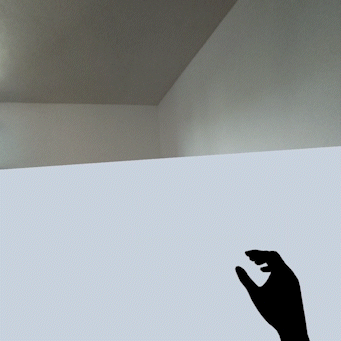
import {
XRCanvas,
TeleportTarget,
Hands,
Controllers
} from "@coconut-xr/natuerlich/defaults";
import { getInputSourceId } from "@coconut-xr/natuerlich";
import {
useEnterXR,
NonImmersiveCamera,
ImmersiveSessionOrigin,
useInputSources
} from "@coconut-xr/natuerlich/react";
import { Vector3 } from "three";
import { useState } from "react";
const sessionOptions: XRSessionInit = {
requiredFeatures: ["local-floor", "hand-tracking"]
};
export default function Index() {
const enterAR = useEnterXR("immersive-ar", sessionOptions);
const inputSources = useInputSources();
const [position, setPosition] = useState(new Vector3(0, 0, 0));
return (
<div
style={{...}}
>
<button onClick={enterAR}>Enter AR</button>
<XRCanvas>
<TeleportTarget>
<mesh scale={100} rotation={[-Math.PI / 2, 0, 0]}>
<planeGeometry />
</mesh>
</TeleportTarget>
<NonImmersiveCamera position={position} />
<ImmersiveSessionOrigin position={position}>
<Hands onTeleport={setPosition} type="teleport" />
<Controllers onTeleport={setPosition} type="teleport" />
</ImmersiveSessionOrigin>
</XRCanvas>
</div>
);
}
If your questions were not yet answered, visit our Discord 😉